PROJECT 2 (DIGITAL MATTE PAINTING)
Week 8 - Week 12
Composition 2 (Value Painting):
Week 12 (08/11/2021)
See Zi Yi (0340094)
Digital Matte Painting
Project 2
INSTRUCTIONS
Week 8 (11/10/2021)No class due to self-learning week.
Week 9 (18/10/2021)For my set extension, I have proposed a concept in the Google Slides below.
To begin with, I started by using a snow mountain image as my base plate. Then, I added on villages, a plane, and the portal. Below is my attempt.
Feedback:
1. The ratio of the portal isn't rational and it should be minimized.
2. The mountain should be readjusted.
3. The plane can be approaching from the back of the mountain. Or eliminated.
4. A value painting highlighting the composition should be sketched out clearly.
Week 10 (25/10/2021)
I amended my work according to the feedback last week and below is my progression.
Composition 1 (Value Painting):
Composition 1 (Matte Painting):
Feedback:
1. The buildings don't make sense to be located around the mountains.
2. Consider altering the location of the portal.
3. Consider altering the location of the mountains.
4. In need of a stronger concept behind this piece.
5. Consider zooming in this scene and place focus on the portal, mountains, and villages.
Feedback:
1. Everything looks cramped and crowded here.
2. Portal does not have to look like a circle/roundish. It can be from part of the buildings etc.
Week 11 (01/11/2021)
I was feeling a bit stuck with the previous 2 compositions, hence I moved on and develop another one. I will be returning to them in a while as I didn't want to waste time.
Feedback:
1. Value painting can be improvised.
2. Composition looks too crowded.
3. Reevaluate the elements used in the composition.
4. The debris on the floor looks very awkward as it suddenly appeared on the floor. Consider only using a small amount of debris to cover the floor, the zebra crossing can be shown.
5. Refer to the environment of the Army of Dead and Loki's city movie.
6. Too many lights and bright. Consider dimming it down.
7. Consider changing the environment's color scheme to green instead.
We were shown a senior's work as a reference too.
Here's another reference on Loki's environment art from Shane Baxley on ArtStation:
I improvised my work and below is my result for week 12.
Feedback:
1. Consider referring to Japanese neon-neo city.
Week 14 (22/11/2021)
I took references from a few existing Japanese neon-neo city as shown below.
Here is my progression. I made changes to my matte painting and created a new story for it. I decided to set the story where masked robots took over the sci-fi Shibuya at night. Existing humans have built a gate at the mall entrance to escape from this dystopian city.
Feedback:
Overall, the feeling is there, but more enhancement can be made.
1. Add more neon lights to build your matte.
2. Increase the saturation and brightness of the neon billboards/ lights.
3. Add some highlights to the character.
4. Consider adding rain in the background.
5. Consider adding the silhouette of buildings to show depth behind.
6. The building's silhouette can just have some lights flickering, doesn't have to show the entire building.
7. For Final Project (animation), can add the flickering lights in After Effects with exported final matte.
8. Matte painting need not be 100% similar to the animation.
Final Outcome on Adobe Photoshop



















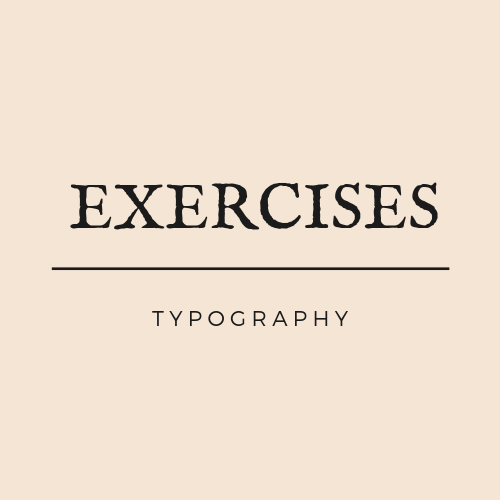

Comments
Post a Comment